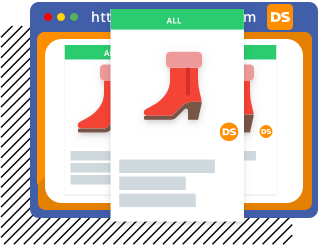
DSers Chrome Extension: A Comprehensive Guide for Dropshippers
In the fast-paced world of e-commerce, dropshipping has emerged as a popular business model, allowing entrepreneurs to launch online stores without the burden of managing inventory. DSers has positioned itself as a leading dropshipping solution, particularly for those utilizing AliExpress. The DSers Chrome Extension is a crucial tool for dropshippers, streamlining product selection, order fulfillment, and overall store management. This comprehensive guide explores the features, benefits, and best practices of using the DSers Chrome Extension to maximize your dropshipping success.
What is the DSers Chrome Extension?
The DSers Chrome Extension is a browser add-on designed to integrate seamlessly with AliExpress, enabling dropshippers to import products, manage orders, and automate various aspects of their business directly from the AliExpress website. It simplifies the process of finding and listing products on your online store, making it an indispensable tool for dropshippers using platforms like Shopify, WooCommerce, and others.
Key Features of the DSers Chrome Extension
Product Importing
One of the core functions of the DSers Chrome Extension is its ability to import products from AliExpress to your store with just a few clicks. Instead of manually copying product details, images, and descriptions, the extension automates this process, saving you significant time and effort. You can easily select products, customize descriptions, and set pricing rules within the DSers interface.
Order Fulfillment Automation
The extension streamlines the order fulfillment process. When a customer places an order on your store, the DSers Chrome Extension allows you to automatically place the order with the supplier on AliExpress. It pre-fills the shipping address and product details, minimizing the risk of errors and accelerating the fulfillment process. This automation is crucial for scaling your dropshipping business efficiently.
Price and Inventory Monitoring
Staying informed about price changes and inventory levels is essential for maintaining profitability and avoiding overselling. The DSers Chrome Extension monitors product prices and stock levels on AliExpress. If a supplier changes the price or runs out of stock, you’ll receive a notification, allowing you to adjust your pricing or find alternative suppliers promptly.
Supplier Optimization
Finding reliable suppliers is a cornerstone of successful dropshipping. The DSers Chrome Extension provides insights into supplier ratings, feedback, and shipping times. This information helps you identify trustworthy suppliers who offer high-quality products and reliable service, reducing the risk of customer dissatisfaction and returns.
ePacket Filtering
ePacket shipping is a popular option for dropshippers due to its affordability and relatively fast delivery times. The DSers Chrome Extension allows you to filter products based on ePacket availability, ensuring that you only list products that can be shipped quickly and cost-effectively to your customers. This can significantly improve customer satisfaction and reduce shipping-related complaints.
Multiple Store Management
For dropshippers managing multiple online stores, the DSers Chrome Extension offers a centralized platform for managing all aspects of their business. You can connect multiple stores to your DSers account and switch between them easily, streamlining product management, order fulfillment, and reporting across all your stores.
How to Install and Set Up the DSers Chrome Extension
Installing and setting up the DSers Chrome Extension is a straightforward process:
- Download the Extension: Visit the Chrome Web Store and search for “DSers.” Click on the “Add to Chrome” button to install the extension.
- Create a DSers Account: If you don’t already have a DSers account, sign up for one on the DSers website.
- Connect Your Store: Log in to your DSers account and connect your online store (e.g., Shopify, WooCommerce) to the platform.
- Configure Settings: Customize the extension settings to match your business needs, including pricing rules, shipping preferences, and notification settings.
Best Practices for Using the DSers Chrome Extension
Optimize Product Descriptions
While the DSers Chrome Extension automates the process of importing product descriptions, it’s essential to optimize them for your target audience. Rewrite product descriptions to be more engaging, informative, and SEO-friendly. Highlight the key benefits of the product and use relevant keywords to improve search engine visibility.
Set Realistic Pricing
Setting competitive prices is crucial for attracting customers and maximizing profits. Use the DSers Chrome Extension to monitor competitor prices and adjust your pricing accordingly. Consider factors such as shipping costs, profit margins, and market demand when setting your prices.
Monitor Order Fulfillment
Even with automation, it’s essential to monitor order fulfillment closely. Use the DSers Chrome Extension to track the status of your orders and ensure that they are being processed and shipped promptly. Address any issues or delays quickly to maintain customer satisfaction.
Provide Excellent Customer Service
Providing excellent customer service is essential for building a loyal customer base. Respond to customer inquiries promptly and professionally, and address any concerns or complaints effectively. Use the DSers Chrome Extension to access order details and shipping information quickly, enabling you to provide accurate and timely support.
Regularly Update Product Listings
Keep your product listings up-to-date with the latest information. If a supplier changes the price, updates the product description, or runs out of stock, update your listings accordingly. The DSers Chrome Extension can help you monitor these changes and make the necessary updates quickly.
Troubleshooting Common Issues
While the DSers Chrome Extension is generally reliable, you may encounter occasional issues. Here are some common problems and how to troubleshoot them:
- Extension Not Working: Ensure that the extension is enabled in your Chrome browser and that you are logged in to your DSers account. Try clearing your browser cache and cookies or reinstalling the extension.
- Product Importing Errors: Check your store settings and ensure that your store is properly connected to your DSers account. Verify that the product you are trying to import is available on AliExpress.
- Order Fulfillment Issues: Double-check the shipping address and product details before placing the order with the supplier. Ensure that your payment method is valid and that you have sufficient funds in your account.
The Future of Dropshipping with DSers
As the e-commerce landscape continues to evolve, DSers is committed to innovating and enhancing its platform to meet the changing needs of dropshippers. The DSers Chrome Extension is a key component of this strategy, providing dropshippers with the tools and resources they need to succeed in a competitive market.
By leveraging the features and best practices outlined in this guide, dropshippers can maximize the benefits of the DSers Chrome Extension and build thriving online businesses. From streamlined product importing to automated order fulfillment, the extension empowers dropshippers to focus on what matters most: growing their business and serving their customers.
The DSers Chrome Extension truly is a game-changer for dropshippers. Its intuitive interface and powerful features streamline the entire dropshipping process, allowing entrepreneurs to focus on marketing and customer acquisition. For anyone serious about building a successful dropshipping business, the DSers Chrome Extension is an essential tool.
Investing time in learning and utilizing the DSers Chrome Extension can yield significant returns in terms of efficiency, profitability, and overall business growth. Embrace the power of automation and take your dropshipping venture to the next level with the DSers Chrome Extension.
Remember to always stay updated with the latest features and updates of the DSers Chrome Extension to leverage its full potential. The dropshipping landscape is constantly changing, and staying informed is key to staying ahead of the competition. The DSers Chrome Extension is designed to help you do just that.
[See also: Dropshipping Strategies for Beginners]
[See also: AliExpress Dropshipping Guide]
[See also: Shopify Dropshipping Apps]
