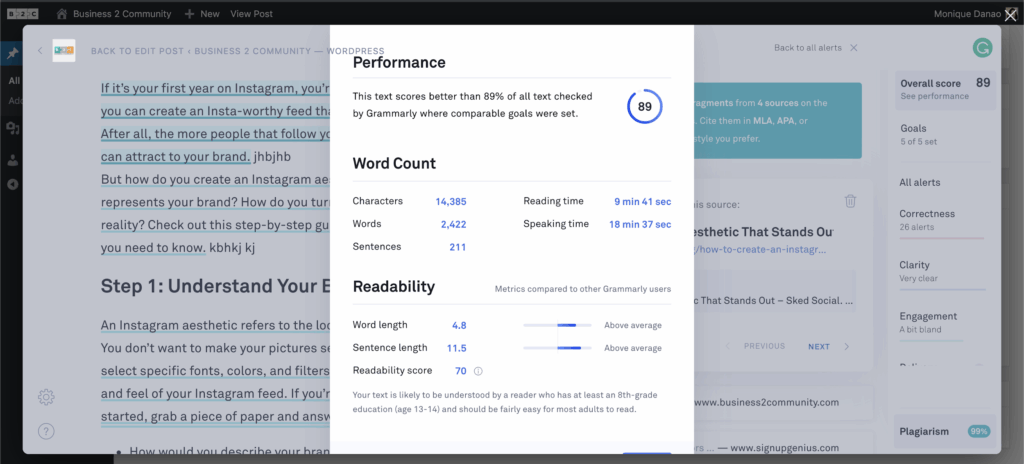
Grammarly Chrome Extension: Your Ultimate Writing Assistant
In today’s fast-paced digital world, clear and effective communication is more critical than ever. Whether you’re crafting an important email, writing a blog post, or preparing a crucial report, ensuring your writing is polished and error-free is paramount. This is where the Grammarly Chrome Extension steps in as your reliable writing companion.
The Grammarly Chrome Extension is a powerful tool designed to help you improve your writing across various platforms. It’s more than just a simple spell checker; it’s a comprehensive writing assistant that offers real-time feedback on grammar, spelling, punctuation, style, and even tone. By seamlessly integrating with your browser, Grammarly provides instant suggestions and corrections as you type, helping you write with confidence and clarity.
What is the Grammarly Chrome Extension?
The Grammarly Chrome Extension is a browser add-on that integrates with websites and applications you use daily, such as Gmail, Google Docs, social media platforms, and more. It analyzes your text in real-time and provides suggestions to improve your writing. These suggestions range from basic grammar and spelling corrections to more advanced stylistic improvements, such as sentence structure and word choice. The ultimate goal is to help you communicate more effectively and professionally.
Key Features of the Grammarly Chrome Extension
- Real-time Grammar and Spelling Checks: The extension identifies and corrects grammatical errors and spelling mistakes as you type.
- Punctuation Correction: It ensures proper punctuation usage, catching errors like missing commas, incorrect apostrophes, and misused semicolons.
- Style Suggestions: Grammarly offers suggestions to improve your writing style, making it more concise, clear, and engaging.
- Tone Detection: The extension can detect the tone of your writing and provide suggestions to ensure it aligns with your intended message. For example, it can help you make your writing more formal, friendly, or confident.
- Vocabulary Enhancement: Grammarly suggests alternative words and phrases to enhance your vocabulary and make your writing more impactful.
- Plagiarism Detection: The premium version of Grammarly includes a plagiarism checker that compares your text against billions of web pages to ensure originality.
- Customizable Settings: You can customize the extension’s settings to suit your specific writing needs and preferences.
How to Install and Use the Grammarly Chrome Extension
Installing and using the Grammarly Chrome Extension is a straightforward process:
- Visit the Chrome Web Store: Open the Chrome Web Store in your browser and search for “Grammarly.”
- Add to Chrome: Click the “Add to Chrome” button to install the extension.
- Create an Account or Sign In: Once installed, you’ll need to create a Grammarly account or sign in to an existing one.
- Start Writing: The extension will automatically activate on websites and applications where you write. Simply start typing, and Grammarly will provide real-time feedback and suggestions.
- Review Suggestions: Click on the underlined suggestions to view explanations and accept or reject the proposed changes.
Benefits of Using the Grammarly Chrome Extension
The Grammarly Chrome Extension offers numerous benefits for writers of all levels:
- Improved Writing Quality: By identifying and correcting errors, Grammarly helps you produce higher-quality writing that is clear, concise, and error-free.
- Enhanced Communication: Effective communication is essential in both personal and professional settings. Grammarly helps you communicate more effectively by ensuring your writing is polished and professional.
- Increased Confidence: Knowing that your writing is being checked in real-time can boost your confidence and reduce anxiety about making mistakes.
- Time Savings: Grammarly saves you time by automatically identifying and correcting errors, eliminating the need for manual proofreading.
- Continuous Learning: By providing explanations for its suggestions, Grammarly helps you learn from your mistakes and improve your writing skills over time.
Grammarly Free vs. Grammarly Premium
Grammarly offers both a free and a premium version. The free version provides basic grammar, spelling, and punctuation checks, while the premium version offers more advanced features, such as style suggestions, tone detection, and plagiarism detection. Here’s a comparison of the two versions:
Grammarly Free
- Basic grammar and spelling checks
- Punctuation correction
- Conciseness suggestions
Grammarly Premium
- Everything in the free version
- Advanced grammar checks
- Style suggestions
- Tone detection
- Vocabulary enhancement
- Plagiarism detection
- Full-sentence rewrites
The choice between Grammarly Free and Premium depends on your individual writing needs. If you’re looking for basic grammar and spelling checks, the free version may suffice. However, if you need more comprehensive writing assistance, the premium version is worth the investment.
Who Should Use the Grammarly Chrome Extension?
The Grammarly Chrome Extension is a valuable tool for anyone who writes regularly, including:
- Students: Helps students improve their writing skills and produce high-quality essays and assignments.
- Professionals: Ensures professional communication in emails, reports, and presentations.
- Bloggers and Content Creators: Helps bloggers and content creators produce engaging and error-free content for their audience.
- Job Seekers: Ensures resumes and cover letters are polished and professional.
- Anyone Who Wants to Improve Their Writing: Whether you’re a native English speaker or learning the language, Grammarly can help you improve your writing skills and communicate more effectively.
Alternatives to the Grammarly Chrome Extension
While the Grammarly Chrome Extension is a popular choice, several alternatives offer similar features:
- ProWritingAid: A comprehensive writing tool that offers grammar and style checks, as well as in-depth reports on your writing.
- Hemingway Editor: Focuses on making your writing clear and concise by highlighting complex sentences and adverbs.
- Ginger: Offers grammar and spelling checks, as well as sentence rephrasing and translation features.
- LanguageTool: An open-source grammar and style checker that supports multiple languages.
The Future of Writing with AI
The Grammarly Chrome Extension represents a significant step forward in the use of AI to improve writing. As AI technology continues to evolve, we can expect to see even more sophisticated writing tools that can provide personalized feedback and guidance. These tools will not only help us write more effectively but also enhance our understanding of language and communication.
Conclusion
The Grammarly Chrome Extension is a powerful and versatile tool that can help you improve your writing skills and communicate more effectively. Whether you’re a student, professional, or simply someone who wants to write better, Grammarly can provide the support and guidance you need to succeed. By offering real-time feedback on grammar, spelling, punctuation, style, and tone, Grammarly empowers you to write with confidence and clarity. So, take the first step towards better writing today and install the Grammarly Chrome Extension.
[See also: How to Write Compelling Content]
[See also: The Importance of Proofreading]
[See also: Tips for Effective Communication]
